
A wizard enabling simple reports to be produced by users
•Click on 'Create New Report'
•Choose a Data Source (eg Clients, Employees, Jobs)
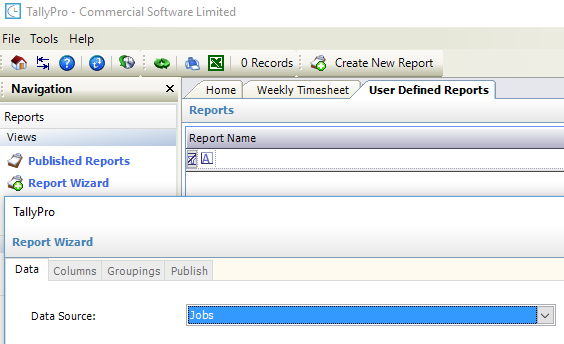
•Choose the Columns you want to display
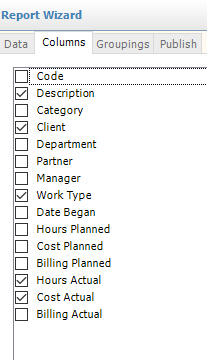
•Click 'Next'
•Choose grouped columns if required, then Click 'Next'
•You may save the report if required for future use
•Click 'Produce'
•Results will be displayed in a grid
