
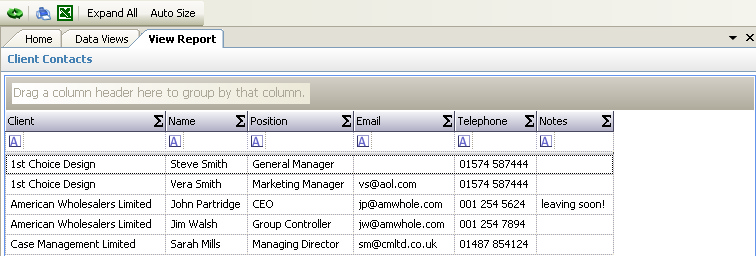
The above program is loaded when the Client Contacts Data View is run from the Data Views program.
A feature of this grid is the ability to drag a column header onto the caption 'Drag a column header here to group by that column' to group by that column. To drag a column header, click on the header but keep the mouse down and then drag that header onto the caption, as per the example below:
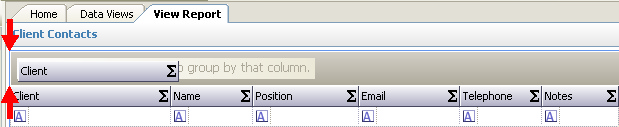
This results in the following view:
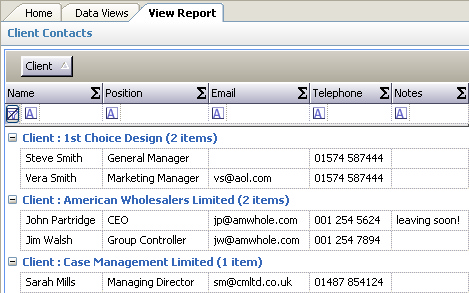
Please refer to the Grid Views for how to use the Report grid view. In addition to the standard features described in the link, the following options are available:
•Expand All - this allows all groupings to be expanded at once - instead of having to individually expand them
•Auto Size - this will automatically resize the column widths to fit the longest piece of data in each column
