
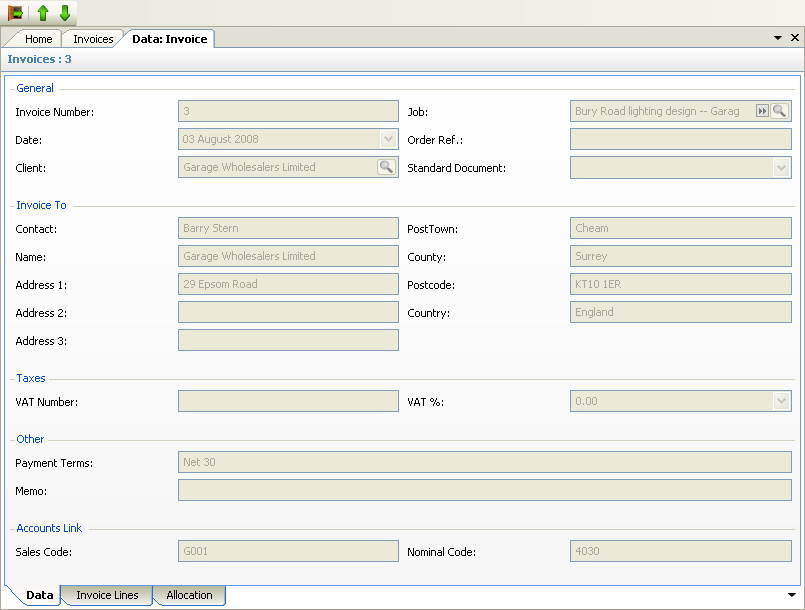
The above program is loaded when an Invoice row is double clicked from the Invoicing view. The exact fields that appear will depend on the System Configuration. For example, the above example shows the fields applicable to the Commercial costing type.
Please refer to the Data Forms for how to use the Invoice data form. Please note that invoices, once created, cannot be edited - hence the reason that all fields on the form are disabled. In addition to the standard features described in the link, the following tabs are available:
•Invoice Lines - this will show all the individual lines created for the invoice - see Invoice Lines.
•Allocation - this will show all the specific transactions that were allocated to the invoice - see Invoice Allocation.
