
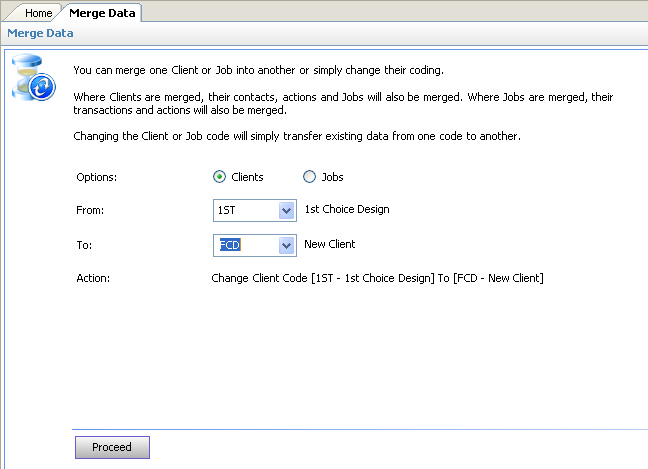
This program can be used for a number of purposes (depending upon the costing type as follows):
Commercial Costing Type
•To change a Client Code to a new Code - all Contacts and Jobs will be transferred to the new Client code
•To merge one Client into another existing Client - all Contacts and Jobs will also be merged
•To change a Job Code to a new Code - all Transactions and Actions will be transferred to the new Job code
•To merge one Job into another existing Job - all Transactions and Actions will also be merged
Professional Costing Type
•To change a Client Code to a new Code - all Contacts, Transactions and Actions will be transferred to the new Client code
•To merge one Client into another existing Client - all Contacts, Transactions and Actions will also be merged
To change or merge data, first select the 'From' Client or Job code - i.e. the code that data is to be merged from (and the code to be subsequently deleted).
Then select the 'To' Client or Job code - if the code already exists the program will assume that the data is to be merged - if not that the code is to be copied to a new code.
If the Action displayed is correct, click the 'Proceed' button to complete the merge / change.
