
Accounting/ Suppliers
As a pre-requisite to using the Suppliers Ledger (Accounts Payable) a control account should be set in the Nominal ledger (type B Balance Sheet) see Nominal Ledger. This Nominal should be linked in the configuration before any postings are made.
File/Configuration. System Configuration. Accounting. Select the 'Purchase Control Account' from the drop down, note if you would like to be able to post Purchase Invoices to Clients (Professional costing type) or Jobs (Commercial costing type) then enable the 'Link to Costing' box.
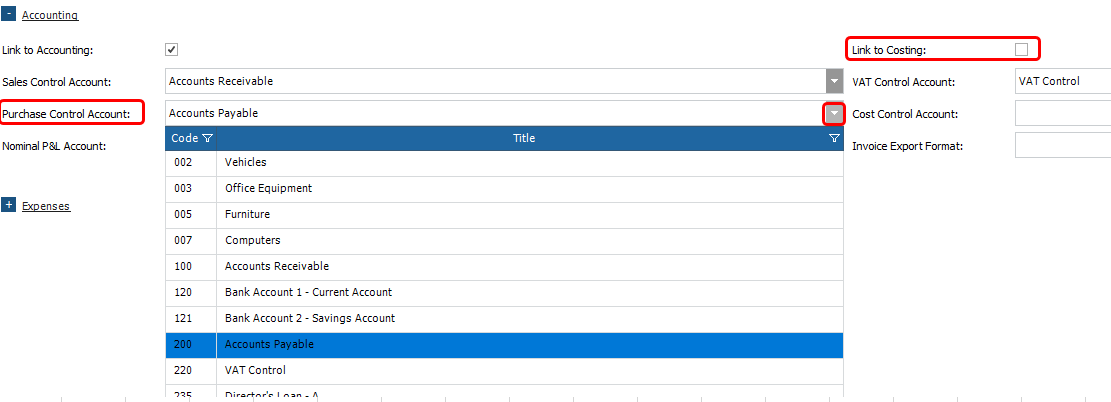
Once the configuration is set Under Accounting/ Suppliers you can View, Edit and Create new Suppliers.
Click Add New to create a new Supplier, mandatory fields are in red, enter a Code and a Title as a minimum.
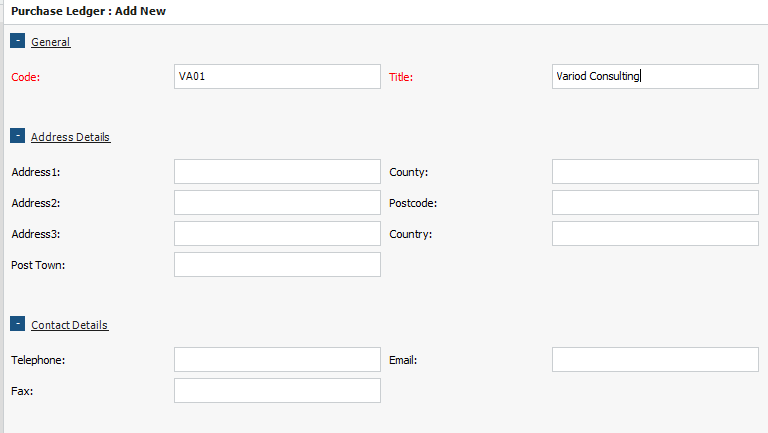
Supplier Invoices can be posted or imported in the Transactions screen.
Double click on a Supplier and choose the 'transactions' tab at the bottom to view entries, you can allocate Purchase invoices (Source PI) to Payments (Source BP) by multi selecting the matching items right clicking and then choosing 'Allocate' option, if you have any payment differences it will prompt you to write off the difference to a Nominal Ledger.
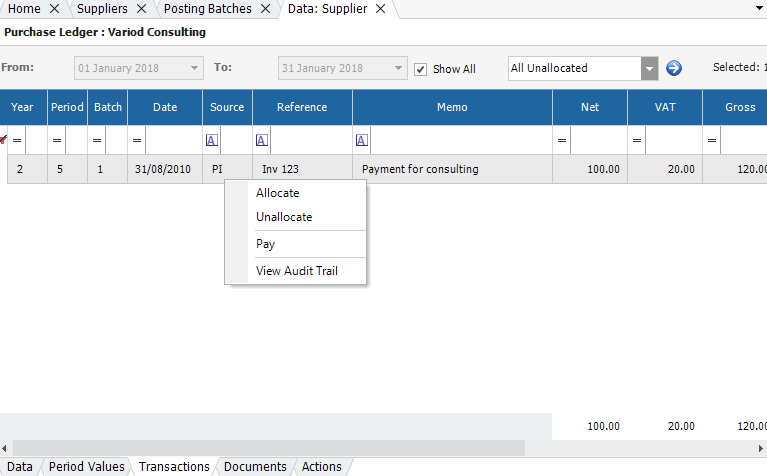
Supplier payments (Bank Payment) can be made in the Transactions screen.
