
Accounting/ Nominal Ledger
View, Edit and Create new Nominal Accounts
Note if you are going to export invoices to an external Accounting system (eg Sage, Xero, Kashflow, Quickbooks etc) it is important to ensure that Nominal Ledger codes match on both systems.
Click 'Add New' button to create a new Nominal Ledger Account, Select a line and click 'Delete' to permanently delete an Account (only allowed if no entries exist), Double click a line to Edit an existing Account.

Add New:
Fields in red are mandatory.
Using normal accounting procedure you should use ranges for your account codes (eg In this example sales revenue accounts begin with 4XX), for Type choose between a P&L account (Type P) or a Balance Sheet account (Type B). If accounting is not your thing, then please ask for advice before making any postings on new Accounts, we will be happy to help..
Add a title to describe the expected postings to be made, Currency is optional. Chart Debit and Chart Credit are where in the Chart Of Accounts hierarchy you want to report balances in your Financial Accounts when they are in credit or in debit, you can choose the same for both. For further information on the hierarchy see Chart Of Accounts.
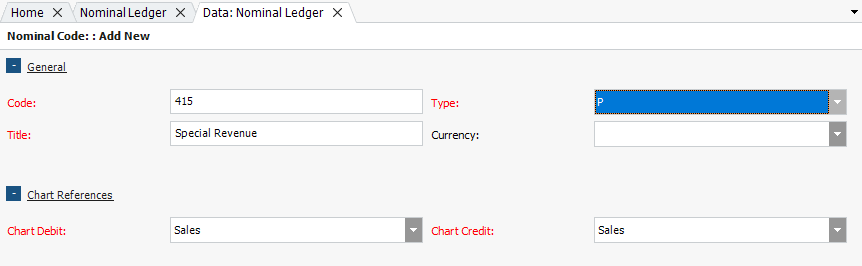
Click save and close when finished.
