
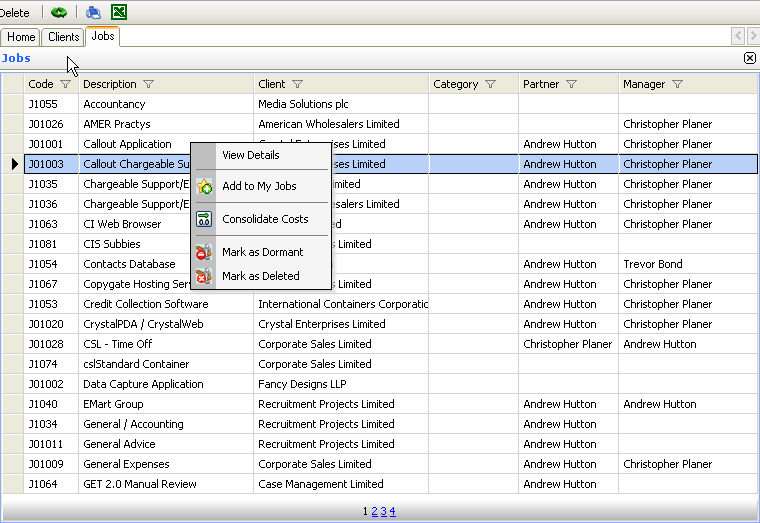
The key functionality for any displayed grid is as follows:
Toolbar - the main features are as follows:
|
If displayed, allows a new record (a new Job in the above example) to be added |
|
|
If displayed, allows the selected record to be deleted |
|
|
Refreshes the grid - useful if the underlying data has changed since the grid was opened |
|
|
Print - displays a print preview of the grid data - this can then be modified (e.g. margins, orientation) before actual printing |
|
|
Export to Excel - this will generate an Excel spreadsheet containing the grid data and formatting |
Header Bar - this can be used to sort any column as follows:
|
Clicking once on a column header will sort the data in ascending order |
Filter Bar - there is no filter bar facility in the Browser grid.
Grid Rows - the main features are as follows:
Single Click |
Will highlight a single row - as shown above |
|
Double Click |
Will display the full data screen for the row - in the above example this should display the full data for the Job selected |
|
Right Click |
Will display other options available for the row - as shown above |
Pagination Bar - this will display the available pages (as shown above):
|
Clicking once on a page number will display that page of grid rows |







