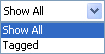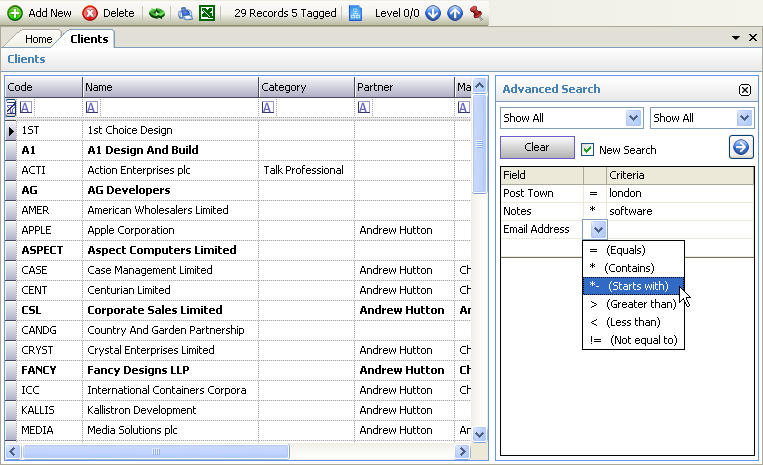
Clicking on the Advanced Search icon ( ) if displayed on a grid view toolbar, will show or hide the Advanced Search pane as above.
) if displayed on a grid view toolbar, will show or hide the Advanced Search pane as above.
The components of the pane are as follows:
|
Closes the Advanced Search pane |
|
|
Displays a list of users - this feature is not currently implemented in TallyPro |
|
|
Toggles the current view between showing all rows (at the current level) and only those that have been tagged |
|
|
Clears the current search criteria |
|
|
Clears all current search levels and starts a new search at level 1 |
|
|
Performs the new search |
|
Field / Criteria |
The search criteria - namely the fields to be searched, the type of comparison and the data to be searched for. |
In the above example, the search would be for Clients where the Post Town was 'London' and the Notes field contained the word 'software' at any point.
If 4 records were found these rows would be displayed, and the search level would be shown as 1/1. Pressing the Up and Down arrows will allow the user to show the results at each level. Up to 9 levels are supported.