
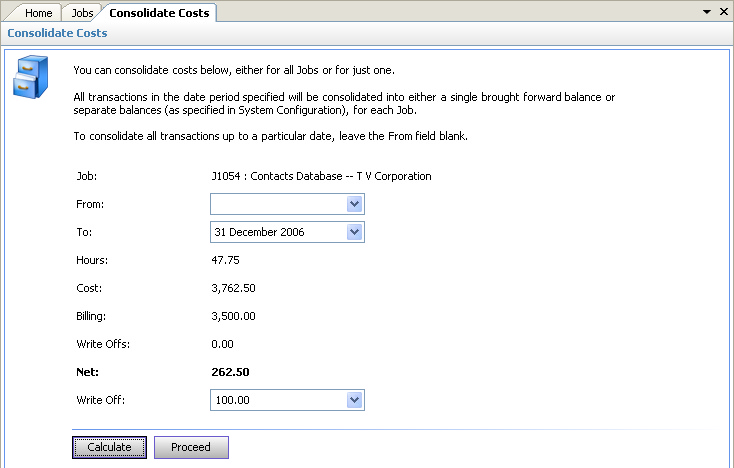
The above program is loaded when the Consolidate Costs link is clicked from the Navigation Pane, or the Consolidate Costs' option selected on a right mouse click, from the Jobs view.
When loaded from the Jobs view, the selected job will be displayed (as above) and consolidation with write offs can be applied to this job. When loaded from the Navigation Pane, consolidation only can be applied to all jobs.
This allows individual postings on a client or job to be consolidated into single balances. This can be useful where a considerable number of postings have been made and views and reports are becoming voluminous.
To consolidate costs, select the From and To Dates that identify the range of postings that will be consolidated. The default To Date is 12 months before the current period end. For individual jobs only, click the Calculate button and a summary of the data to be consolidated will be displayed similar to that shown above. The total cost and billing for the selected transactions are shown for reference purposes and a write off can be processed to eliminate or reduce the difference between the cost and the billing. The date ranges can be changed at this point to obtain different results, again by clicking the Calculate button.
The following two Consolidate options are then available:
•Consolidate To Net Balance - this will carry forward one balance for the cost and billing values. In the above example, the cost will be carried forward as £162.50 (Cost of £3,762.50 less the billing of £3,500.00 and less the write off of £100.00).
•Consolidate To Separate Balances - this will carry forward cumulative values for both cost and billing. In the above example, the cost will be carried forward as £3,662.50 (Cost of £3,762.50 less the write off of £100.00) and the billing will be carried forward as £3,500.00.
To continue with the consolidation, click the Proceed button. A warning will be displayed before the program consolidates the postings.
Once consolidated, further jobs or clients can be selected.
NOTE - once a consolidation has been performed on either a client or a job, the postings consolidated will no longer appear on the reports and will be replaced by the consolidated balances. However the posting consolidated are NOT deleted and can be viewed for any specific client or job - see Transaction Views
