
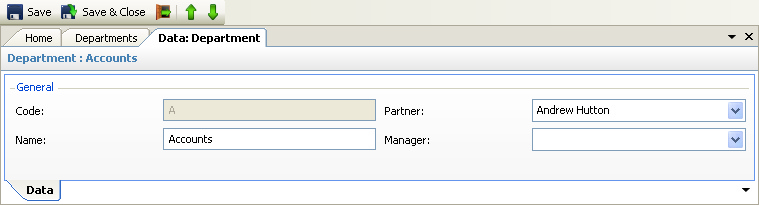
The above program is loaded when a Department row is double clicked from the Departments view.
Please refer to the Data Forms for how to use the Department data form.
Depending on the exact configuration of the system, the following data fields may be available for input / editing:
•Code - this would normally be an abbreviation of the department's name or initials (1 - 3 characters forced upper case).
•Name - the name of the department
•Partner / Director - optional selection from a list of all employees
•Manager - optional selection from a list of all employees
