
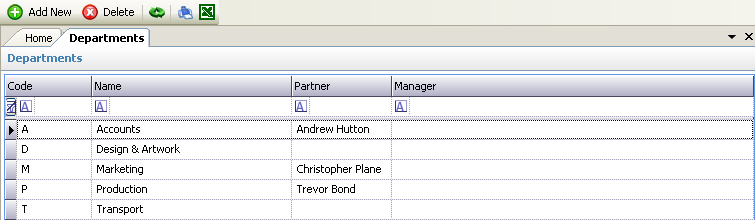
Departments are used to categorise Employees. Each employee can (optionally) belong to a department - see Employee Details.
Departments can also be used in reporting where output can be defined by department.
Please refer to the Grid Views for how to use the Departments grid view. In addition to the standard features described in the link, the following options are available:
•Add New - this can be chosen from the Toolbar and will display a blank Department Details page ready for the data to be entered for a new department.
•Delete - this can be chosen from the Toolbar and will allow the department to be deleted subject to confirmation
•View Details - this can be chosen by double clicking the mouse on a row and will display the Department Details for the selected department.
