
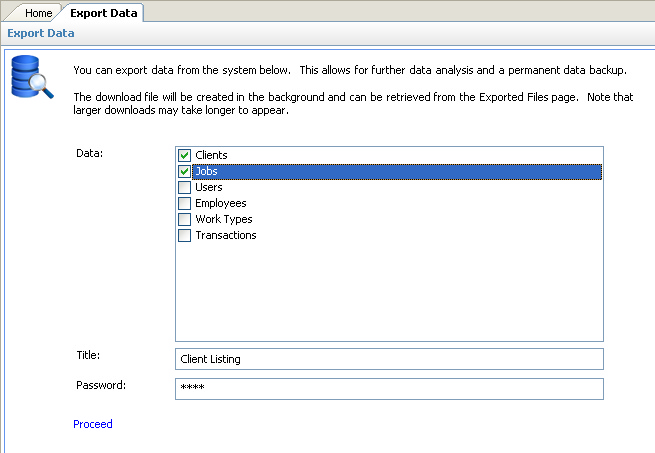
Authorised users can export data stored by the TallyPro program into files that can be Emailed and stored locally on a PC or Server.
Users may wish to do this for a variety of reasons:
•For data analysis purposes - although TallyPro provides a wide variety of views and reports, there may be special reports that users wish to produce locally using third party programs
•For data backup purposes - although the TallyPro data is regularly backed up to a secure location, users may wish to maintain their own backups locally
•For final data download - if you wish to discontinue use of TallyPro you can get access to your data
The data contained in the following TallyPro tables can be exported:
•Clients
•Jobs (Commercial Version Only)
•Default Codes / Matters (If Configured)
•Departments
•Employees
•Work Types (If Configured)
•Posted Transactions
•Actions
NOTE - Temporary postings - i.e. postings not yet updated - will not be exported.
To export data, the following selections will be required:
•Data Selection - one or more data tables must be selected
•Title - a title for the export file must be given
•Password - due to the sensitive nature of the data a password should be provided to avoid access by unauthorised persons
To produce the export file, make the above selections and click Proceed. This will create one zip file containing all the individual data files with password protection.
Due to the time it may take to generate these files, the export file may not be generated for several minutes. Unless any new export files need to be generated, the program should be closed and the Exported Files (File ... Data Utilities ... Exported Files) program loaded to see if the file(s) are available, or simply click on the 'Exported Files' button in the toolbar.
