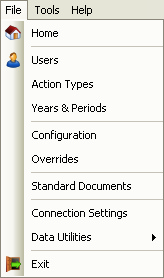Click on an option above to see the individual help topic (apart from Exit), or see the descriptions below:
•Home - displays the user's Home page
•Users - displays a list of Users and allows users to be added, deleted and amended
•Action Types - displays a list of Action Types and allows types to be added, deleted and amended
•Years & Periods - displays a list of Years & Periods (only if enabled in the Company Configuration) and allows periods to be added, deleted and amended
•Configuration - displays the Company Configuration and allows configuration settings to be amended
•Overrides - displays the Overrides view which enables the default program descriptions to be overridden.
•Standard Documents - displays a list of the Standard Documents and allows standard documents to be added, deleted and edited using the Document Editor.
•Connection Settings - displays the program Connection Settings and allows the web service, firewall and proxy settings to be amended
•Data Utilities - see Data Utilities sub menu
•Exit - this will close the program saving any live postings (e.g. Weekly Timesheets)
NOTE - Depending upon the access level of the logged in user, not all File menu options will be visible or enabled.