
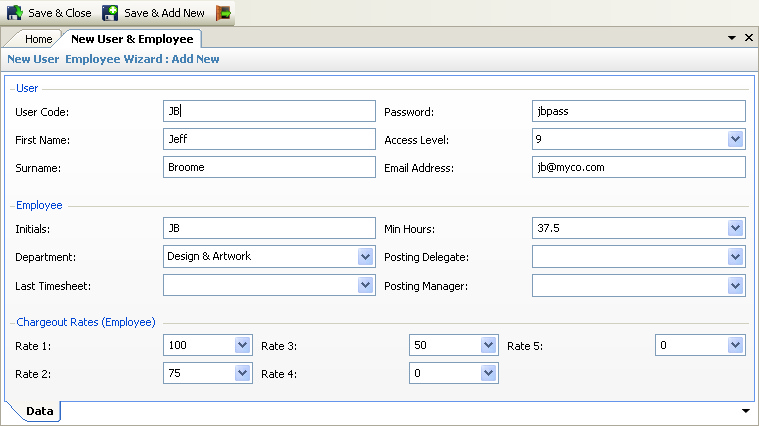
Users are people who are permitted to log in to the program whereas Employees are people who charge time to clients and jobs. Users are added via the Users program and Employees are added via the Employees program.
Frequently people will be both users and employees (i.e. they will be able to log in to program and post their own time) and this wizard enables them to be added in one step.
Please refer to the Data Forms for how to use the New User & Employee data form.
Depending on the exact configuration of the system, the following data fields may be available for input / editing:
•User Code - the login code (or user name) - this would normally be an abbreviation of the user's name or their initials (2 - 15 characters). The login code can contain any valid characters and is not case sensitive. The code can be changed at any time as may be required if the user's name changes.
•First Name - user's first name (2 - 35 characters)
•Surname - user's surname or last name (2 - 35 characters)
•Password - this should be the login password for the initial user (2 - 20 characters). The password can contain any valid characters and is not case sensitive
•Access Level - this should be a number in the range 1 to 9 and will define which features are available to the user.
•Email Address - this should be the user's email address (max. 75 characters).First name - employee's first name
•Initials - a short form of identity - frequently this will be the same as the User Code.
•Department - the department to whom the employee belongs (optional)
•Last Timesheet - the last timesheet date that has been posted for / by the employee
•Min. Hours - the minimum number of hours that must be posted for each week before the postings for that week are updated. If this field is blank the program will use the default value as specified in the System Configuration
•Posting Delegate - if the employee is not also a User then the User who is authorised to post time and expenses for them should be selected from the drop down - see also Posting Delegates
•Posting Manager - if another employee is responsible for authorising the time and expenses posted by the employee then this other employee should be selected from the drop down
•Charge out Rates - up to 5 charge rates can be specified for each employee
