
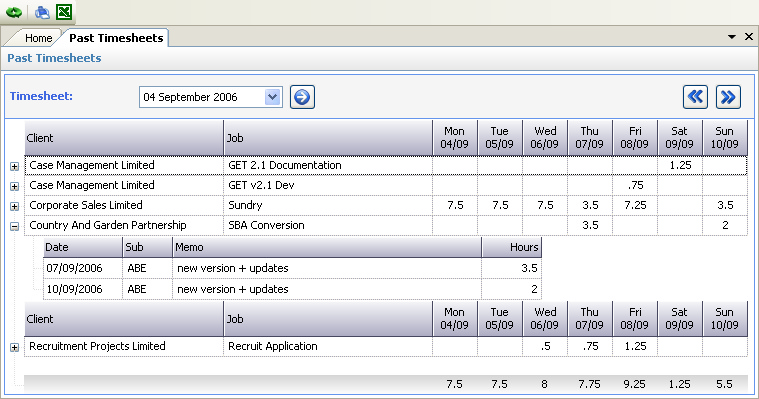
The above program is loaded when the Past Timesheets link is clicked from the Postings navigation pane.
Please refer to the Grid Views for how to use the Past Timesheets grid view. The initial view will be of the last posted week's timesheet data, but other weeks can be viewed using the following buttons:
|
Display for date selected in the date drop down |
|
|
Display for the previous week (to that already displayed) |
|
|
Display for the next week (to that already displayed) |
Each summary row can be expanded (as shown above) to display the individual postings including the date, subsidiary code / matter and memo.
If an individual posting needs to be edited (e.g. if a mistake had been made) then this can be done by double clicking on a posting row which will display the Past Timesheet Details allowing the posting to be edited and then re-saved.



