
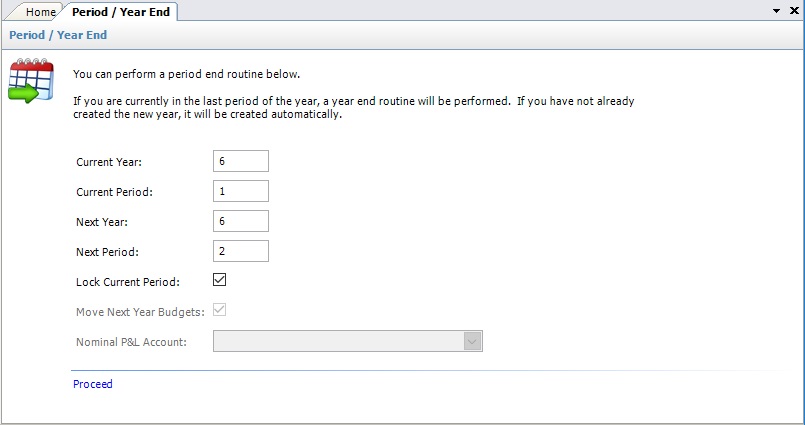
NOTE - this routine is only available if the 'Use Years and Periods' option is selected via the System Configuration program
A Period End routine will be performed if the current period number is less than the maximum number of periods specified in the Periods program, otherwise a Year End routine will be performed.
Both routines increment the current period / year numbers so that postings are permitted into the next period. The year end routine will automatically generate the next Year and Periods.
In addition with the 'Move Next Years Budgets' checkbox ticked the Year End routine transfers any budget data from the Next Year to the Current (new) Year.
Additionally there is an option to 'Lock Current Period' which is ticked by default, this prevents timesheet entries in the closed period though they can be re-opened manually. If left unticked timesheets and other entries will still be able to be back posted however the default Invoicing month will be the new period.
