
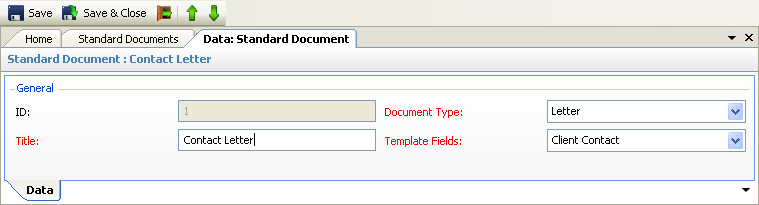
The above program is loaded when a Standard Document row is double clicked from the Standard Documents view.
Please refer to the Data Forms for how to use the Standard Documents data form.
Depending on the exact configuration of the system, the following data fields may be available for input / editing:
•ID - a unique ID generated by the program which is not editable
•Title - the title of the document.
•Document Type - there are the following three types of standard document:
•General - these are documents that can be created from standards wherever the 'Add Document' link is available from a grid view or a 'Documents' tab is available on a data form •Letter - these are documents that can be applied to one or many objects (see below) and can be created wherever the 'Send Standard Letter' link is available from a grid view - the resultant documents can be printed / saved either individually or in bulk. •Email - these are documents that can be applied to one or many objects (see below) and can be created wherever the 'Send Standard Email' link is available from a grid view - the resultant documents can be sent / saved either individually or in bulk. |
•Template Fields - the object to whom the document applies, and from where data should be obtained, these could be as follows:
•Clients •Client Contacts •Jobs (Commercial version only) •Employees |
