
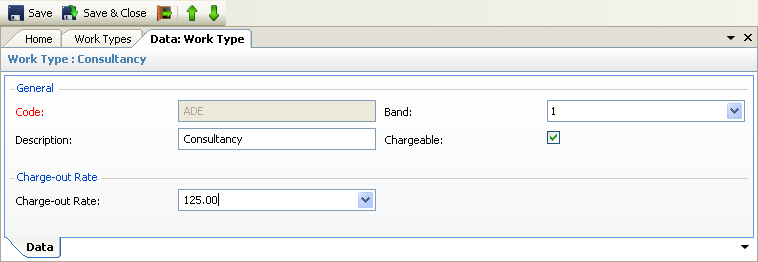
The above program is loaded when a Work Type row is double clicked from the Work Types view.
Please refer to the Data Forms for how to use the Work Type data form.
Depending on the exact configuration of the system, the following data fields may be available for input / editing:
•Code - see Work Types for guidance on the coding structure (1 - 3 characters forced upper case).
•Description - the description of the work type
•Band (number 1 to 5) - this determined the Employee charge rate band to be used when posting time to a client or job
•Chargeable - an indicator as to whether this type of work is chargeable (as opposed to non-chargeable - e.g. holidays). This indicator is used mainly for reporting and analysis purposes
•Charge-out Rate - a rate that will override the employee's specific charge rates for this band - this will only be visible and used if the 'Allow Work Type Rates' option is selected in the System Configuration.
