
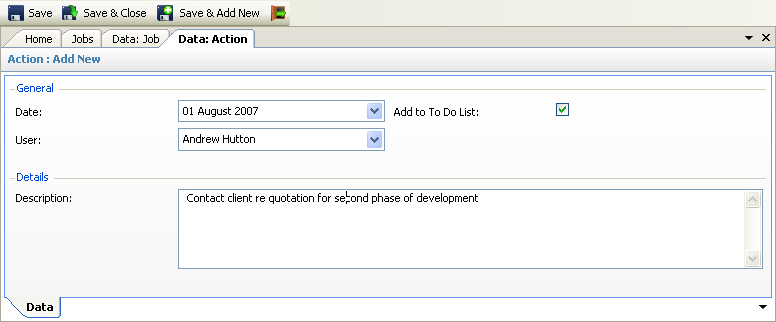
The above program is loaded when an Action row is double clicked from the Actions view.
Please refer to the Data Forms for how to use the Action data form.
The following data fields will be available for input / editing:
•Date - either the date of an historical action or the date of a future action to be added to the To Do list
•User - defaults to logged in user but a selection can be made from a list of all users
•Add to To Do List - check if the action represents a future action and is one to be shown in the To Do List
•Description - a description of the action or task
