
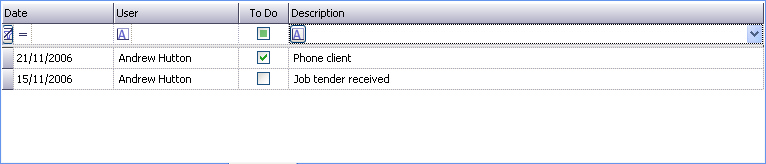
Action Views can be called from the following programs:
•Home Page - To Do List (filtered for actions marked as 'To Do')
•Clients - Actions (filtered for selected client)
•Client Contacts - Actions (filtered for selected contact)
•Jobs - Actions (filtered for selected job)
•Employees - Actions (filtered for selected employee)
The following options are available:
•Add New - this will add a new action for the selected client / contact / job / employee.
•Delete - this will delete the selected action
•View Details - this can be chosen by double clicking the mouse on a row and will display the Action Details for the selected code
Once the desired view is obtained, the grid can be printed or exported to an Excel spreadsheet - see Grid Toolbar
