
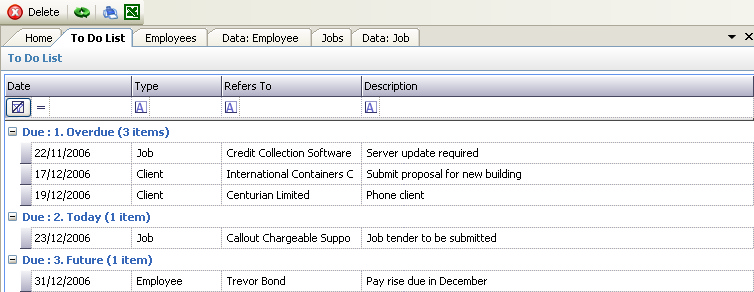
This program will show all Actions marked as 'To Do' categorised as to whether they are Overdue, Today or set for a date in the Future.
Actions are created from within the Actions tab of the Client / Job / Employee Data Forms.
Please refer to the Grid Views for how to use the To Do List grid view. In addition to the standard features described in the link, the following options are available:
•Delete - this will permanently delete the item - not just from the To Do List but also from the Actions tab of the Client / Job / Employee.
•Mark as Done - this can be chosen by right clicking the mouse over a selected row and will allow an action to marked as not 'To Do' - i.e. it will no longer appear in the To Do List but will still appear in the Actions tab of the Client / Job / Employee.
•Edit - double clicking on a row will allow editing of the action - including setting another date or removing the mark 'To Do' - see Action Details
