
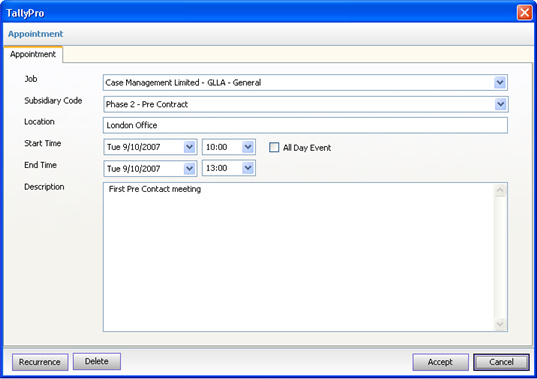
The appointments dialog window can be used to add new or edit existing appointments or tasks.
The following data fields are available for input / editing:
•Client / Job - selection can be made from the drop down list
•Matter / Subsidiary Code - selection can be made from the drop down list
•Location - the location of the appointment or task
•Start Time - the start date and time
•End Time - the end date and time
•All Day Event - if checked the start and end time selection will be disabled
•Description - an optional description of the appointment or task
The following buttons can be used as follows:
•Recurrence - will display the Recurrence dialog box allowing for recurring appointments and task - see Appointment Recurrence
•Delete - will delete the appointment
•Accept - will store the appointment and close the dialog window
•Cancel - will ignore any changes and close the dialog window
