
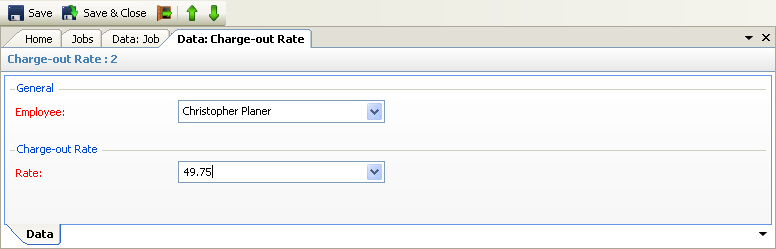
The above program is loaded when an Specific Charge Rate row is double clicked from the Specific Rates view.
Please refer to the Data Forms for how to use the Specific Rates data form.
The following data fields will be available for input / editing if selected from either the Clients (Professional type) or Jobs (Commercial type) data forms:
•Employee - selection from a list of all employees
•Rate - the specific rate to be used for all postings by the employee to the selected client / job
The following data fields will be available for input / editing if selected from either the Employees data form:
•Client / Job - selection from a list of all clients / jobs
•Rate - the specific rate to be used for all postings to client / job by the selected employee
