
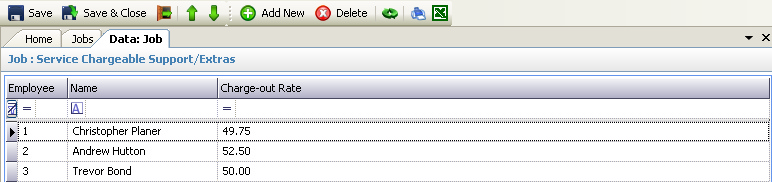
Specific Rates Views can be called from the following programs:
•Clients - for the Professional type only - shows the charge rates for each employee for the selected client
•Jobs - for the Commercial type only - shows the charge rates for each employee for the selected job (as above)
•Employees - shows the charge rates for each client / job for the selected employee
Specific Charge Rates are useful to enable certain clients or jobs to have rates that do not comply with the normal employee charging structure. The use of specific rates is defined in the System Configuration program.
Please refer to the Grid Views for how to use the Specific Rates grid view. In addition to the standard features described in the link, the following options are available:
•Add New - this can be chosen from the Toolbar and will display a blank Specific Rate Details page ready for the data to be entered for a new code.
•Delete - this can be chosen either from the Toolbar or by right clicking the mouse on a selected row.
•View Details - this can be chosen by double clicking the mouse on a row and will display the Specific Rate Details for the selected code.
