
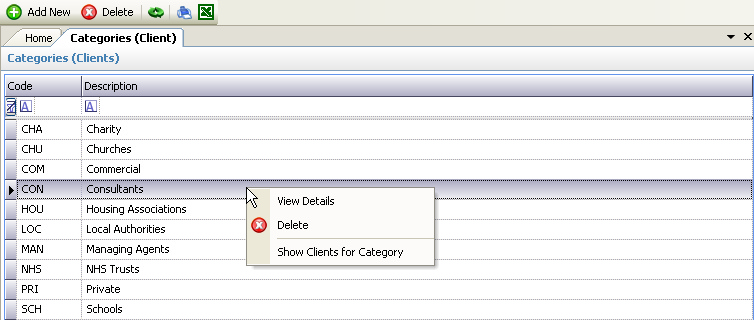
The above program is loaded when the Client Categories link is clicked from the Navigation Pane.
Categories are useful to group and analyse clients.
Please refer to the Grid Views for how to use the Client Categories grid view. In addition to the standard features described in the link, the following options are available:
•Add New - this can be chosen from the Toolbar and will display a blank Client Category Details page ready for the data to be entered for a new category.
•Delete - this can be chosen either from the Toolbar or by right clicking the mouse on a selected row.
•View Details - this can be chosen by double clicking the mouse on a row, or by right clicking the mouse over a selected row and choosing View Details, and will display the Client Category Details for the selected category.
•Show Clients for Category - this can be chosen by right clicking the mouse over a selected row and will display the Clients view but only with the clients linked to the selected category
