
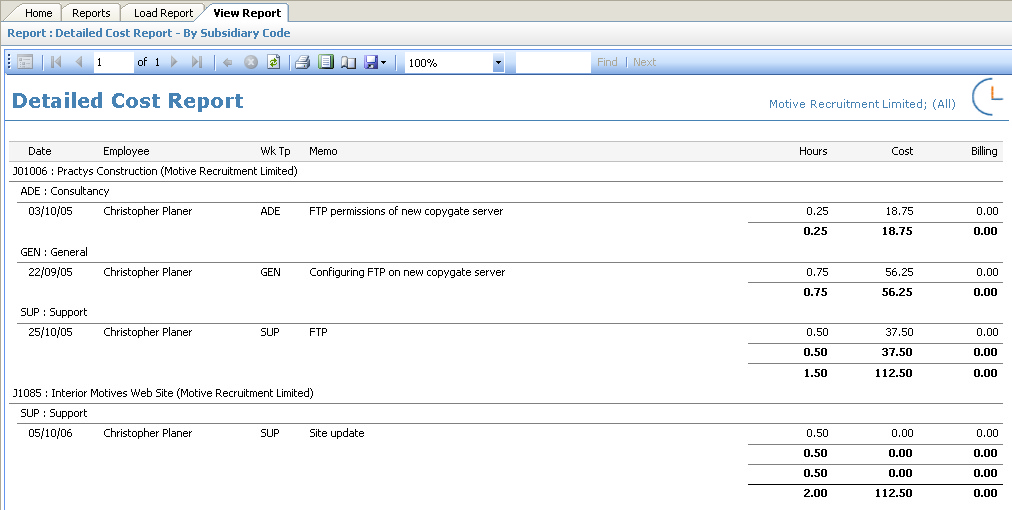
This report shows one line per posting transaction showing all costs including hours worked, charged time and expenses and billings within the following range selection:
•From Job - enter the first Job code to report (leave blank to default to first job)
•To Job - enter the last Job code to report (leave blank to default to last job)
•Client - selecting a client (using the Form Assistant) will narrow the selection to just jobs for the selected client
•From Date - enter the first date to report (leave blank to default to earliest date)
•To Date - enter the last date to report (leave blank to default to latest date)
In this report the details are grouped and subtotaled by each subsidiary coding / matter within each client / job.
Please refer to the Report Viewer for how to use the toolbars on the report view.
