
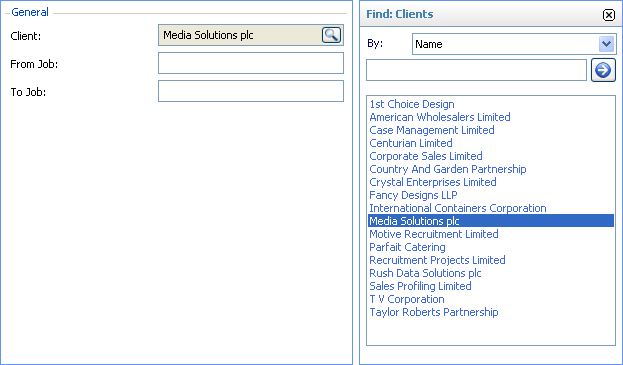
Where input is required to be exact, a selection must be made via the Form Assistant. In this case the input box is 'greyed' and input is prevented.
To invoke the Form Assistant, click on the looking glass icon within the input box and a separate form will appear on the right hand side of the screen, displaying all the items for the selection (e.g. Clients as above). An individual item can be selected by clicking on the row within the assistant pane, at which point the item will be displayed in the main form input box and the Form Assistant will close. The Form Assistant can be close manually by clicking on the Close icon  .
.
The Form Assistant can also be called from the Posting Grids where a particular client or job needs to be found.
If the list of items is too long or the required item cannot be found, the list can be searched by entering a full or partial string in the search box and clicking on the search button as shown below:
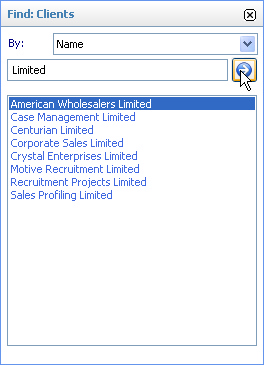
The required item can then be selected as above.
