
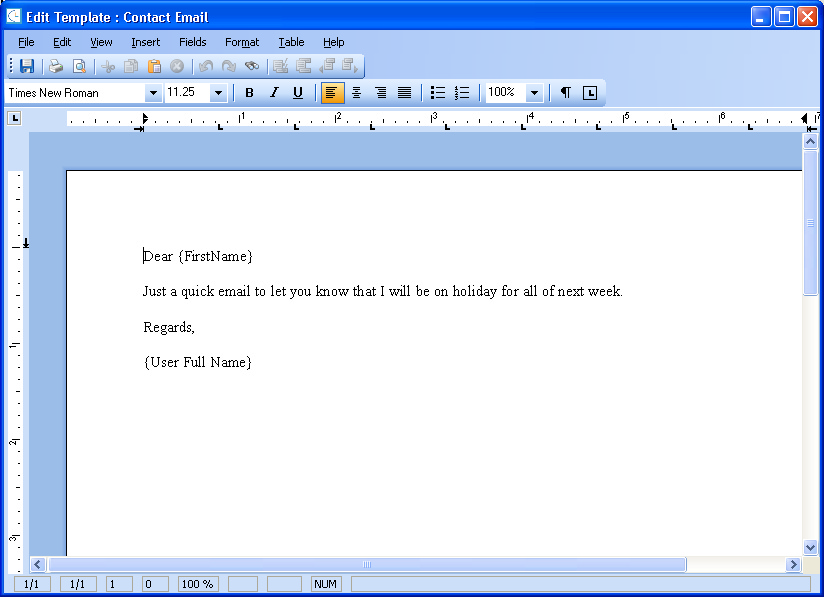
The TallyPro Document Editor is a fully featured word processing program, compatible with Microsoft Word (including the new Word 2007 format).
It is not the purpose of this help file to describe all the word processing features other than the Fields option from the Main Menu.
Depending on how the editor has been called, the Fields option may appear. In the above example, a standard email has been selected from the Standard Documents grid and the Edit Document button on the Toolbar clicked.
As the standard document is linked to Client Contacts, the Fields menu option will contain all the available fields relating to Contacts as shown below:
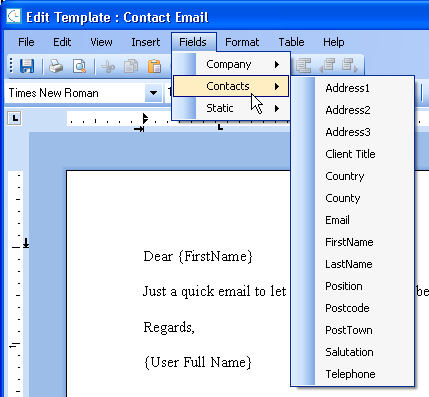
The fields can be placed anywhere within the document and will appear within {} brackets. Once a field has been placed into a document, it can be deleted by double clicking on it.
When standard documents, emails or letters are produced using the document, the field names will be replaced by actual data relating to the object (e.g. Client Contacts)
