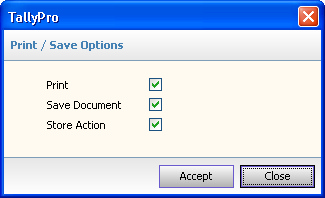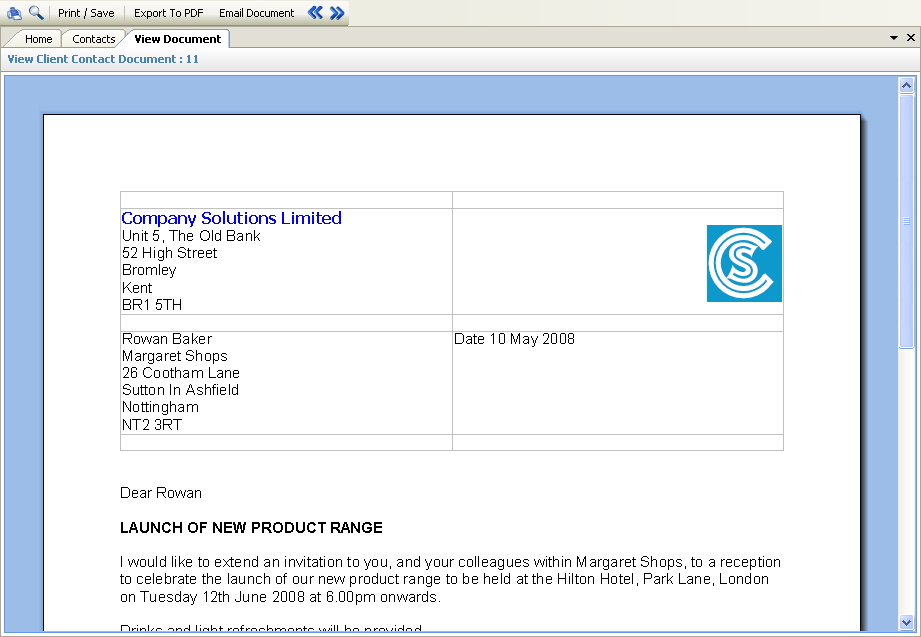
The Document Viewer program is launched when an document row is right clicked in the Document Views or when a standard letter is produced for one or more clients / contacts / jobs or employees.
The Viewer shows the document in preview form with any document fields replaced by actual values from the client / contact / job or employee data.
Toolbars - the following options are available:
|
|
Prints the document to a selected printer |
|
|
Allows multi page previewing of the document |
|
|
Displays the following dialog box: This allows the users to determine whether the document should: •Be Printed (to a selected printer) and / or •Be Saved (as a document against the Client / Contact / Job / Employee) and / or •Create an action that the document was created (against the Client / Contact / Job / Employee) |
|
|
Opens a file dialog box allowing the document to be saved as a PDF file |
|
|
First opens a file dialog box allowing the document to be saved as a PDF file, which is then transferred directly to the Email editor for emailing to the client - see Send Email |
|
|
Displays the previous document in 'multi select' standard document |
|
|
Displays the next document in 'multi select' standard document |