
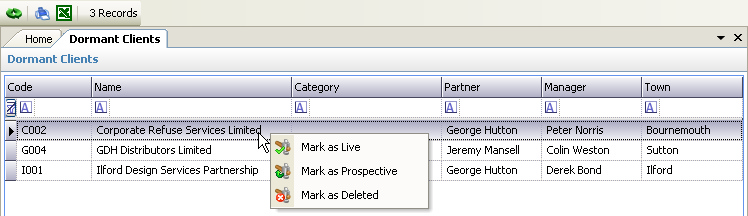
The above program is loaded when the Dormant Clients link is clicked from the Clients Navigation Pane (Professional version only).
The list is of all clients that have been 'Marked as Dormant'.
Please refer to the Grid Views for how to use the Dormant Clients grid view. In addition to the standard features described in the link, the following options are available:
•View Details - this can be chosen by double clicking the mouse on a row and will display the Client Details for the selected job. NOTE - only the Transactions, Contacts and Actions tabs will be visible.
•Mark as Live - this can be chosen by right clicking the mouse over a selected row and will allow the selected client to marked as Live.
•Mark as Prospective - this can be chosen by right clicking the mouse over a selected row and will allow the selected client to marked as Prospective.
•Mark as Deleted - this can be chosen by right clicking the mouse over a selected row and will allow the selected client to marked as Deleted. NOTE - Clients are never physically deleted from the database as their costs may be required for a substantial period of time after they become deleted. They may be re-activated from the Deleted Clients view.
