
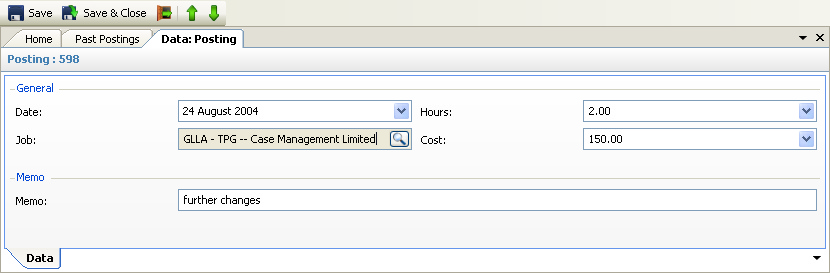
The above program is loaded when a Postings row is double clicked from one of the Transactions views.
Please refer to the Data Forms for how to use the Edit Postings data form.
The following data fields will be available for editing:
•Date - the date of the posting - this can be edited
•Client / Job - the client (Professional version) or Job (Commercial version) for the posting - this can be changed via use of the Form Assistant selection control
•Hours - the hours charged (if a time sheet posting) - this can be edited. NOTE - when editing hours the Cost value will change to reflect the underlying charge rate
•Cost - for time sheet postings this represents the hours at the underlying charge rate - for other postings it represents the value posted. This can be edited which, for time sheet postings, has the effect of changing the underlying charge rate.
•Memo - the memo for the posting - this can be edited
