
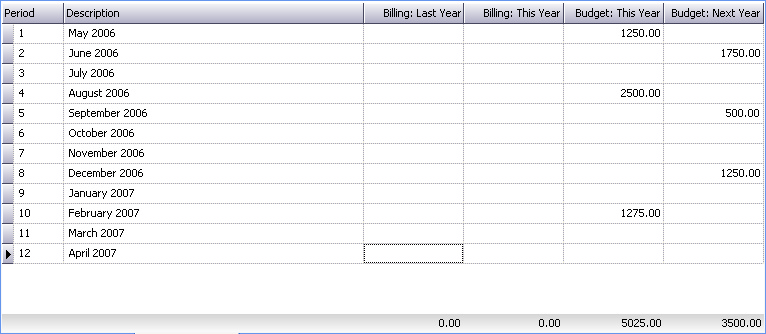
Period Views will only be available if the 'Use Years and Periods' option is selected from the Company Configuration program.
Period Views can be called from the following programs:
•Clients (Professional Version) - Period Values (filtered for selected client)
•Jobs (Commercial Version) - Period Values (filtered for selected job)
This view as shown above is used to display actual billings for last year and this year (this data cannot be edited) alongside the budgeted values for this year and next year (which can be edited)
The Budget values are used for on screen comparison and for reporting purposes - for an example see Fee Flow Forecast
The following options are available:
•Save Period Values - this will save any changes made on the grid.
Once the desired view is obtained, the grid can be printed or exported to an Excel spreadsheet - see Grid Toolbar
