
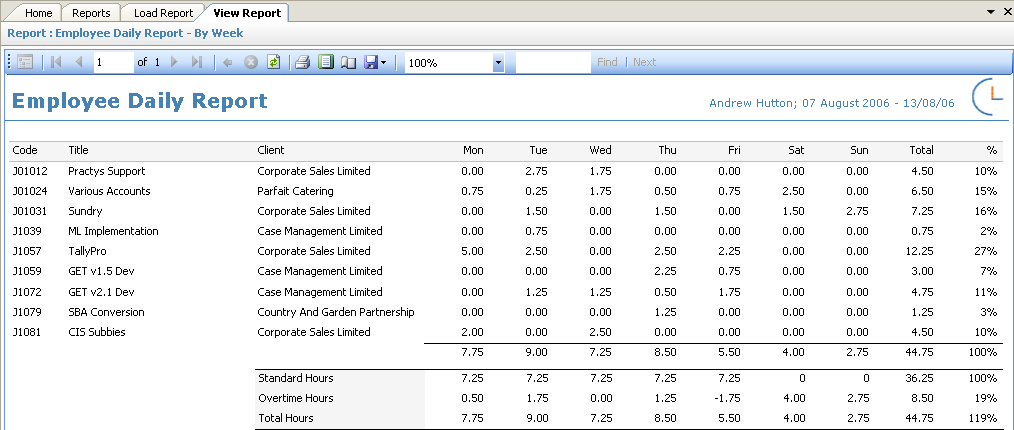
This report shows a daily analysis of weekly time sheet data generated by employee showing each time sheet entry analysed into daily columns, totaled and then compared to a standard daily hours total within the following range selection:
•Department - select a department from the drop down list (leave blank to leave unrestricted)
•Employee - select an employee from the drop down list
•Week Starting - enter the first day (Monday) of the week to be reported on
Please refer to the Report Viewer for how to use the toolbars on the report view.
