
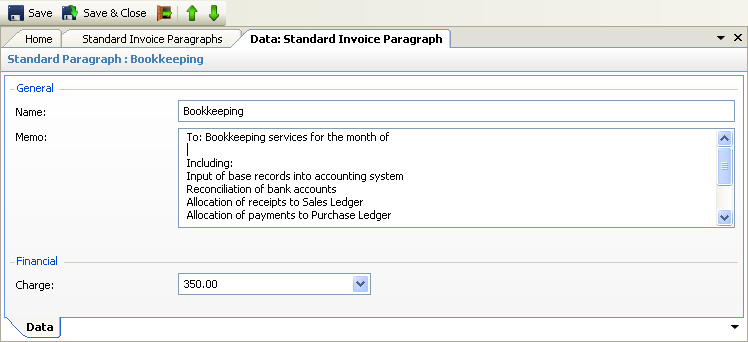
The above program is loaded when an Invoice Paragraph individual row is double clicked from the Invoice Paragraphs view.
Please refer to the Data Forms for how to use the Invoice Paragraph data form.
Depending on the exact configuration of the system, the following data fields may be available for input / editing:
•Name - an explanatory name for the paragraph
•Memo - the full memo for the paragraph. This can span many lines as shown above.
•Charge - the (optional) standard charge for this line
•VAT Code - the VAT code applicable to this line - this can be selected from the drop down which will contain all the VAT codes, and descriptions, created within the external accounting system. NOTE - this option will only be available if the Link to External Invoicing option is selected in the System Configuration
•Nominal Code - the Nominal (General) Ledger code applicable to this line - this can be selected from the drop down which will contain all the account codes, and descriptions, created within the external accounting system. NOTE - this option will only be available if the Link to External Invoicing option is selected in the System Configuration
