
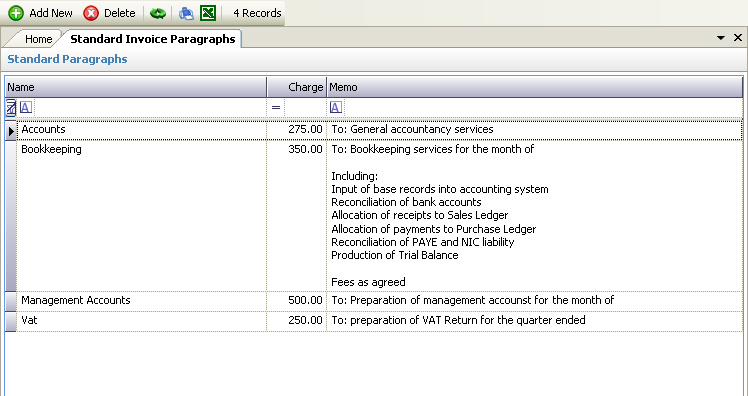
The above program is loaded when the Invoice Paragraphs link is clicked from the Navigation Pane.
This program allows users to create standard invoice lines, together with associated charges, that can be used whilst creating new invoices.
Using standard invoice lines can speed up the creation of invoices and ensure uniform charging. Standard invoice lines can span more than one line, indeed complete paragraphs and invoice layouts can be stored.
Please refer to the Grid Views for how to use the Matters grid view. In addition to the standard features described in the link, the following options are available:
•Add New - this can be chosen from the Toolbar and will display a blank Client Details page ready for the data to be entered for a new client.
•Delete - this can be chosen from the Toolbar
•View Details - this can be chosen by double clicking the mouse on a row and will display the Invoice Details for the selected invoice.
•New Invoice - this can be chosen from the Toolbar and will display the New Invoice dialog to enable a new invoice to be created
•Synchronise Clients - this can be chosen from the Toolbar and will display the Synchronise Clients dialog to enable clients to be synchronised bot to and from a third party accounting program. NOTE - this option will only be available if the Link to External Invoicing option is selected in the System Configuration.
•Preview - this can be chosen by right clicking the mouse on a selection of invoice rows and will display the invoices in the Document Viewer. NOTE - this option will only be available if the Link to External Invoicing option is NOT selected in the System Configuration. Where invoicing is linked the invoices should be previewed and printed from within the third party program.
•Export - this can be chosen by right clicking the mouse on a selection of invoice rows and will allow the summary details of the invoice to be exported in different format via csv files. NOTE - this option will only be available if the Link to External Invoicing option is NOT selected in the System Configuration.
