
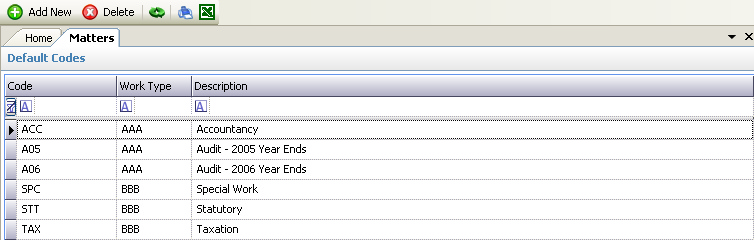
The above program is loaded when the Matters link is clicked from the Navigation Pane.
Default Matters are useful to subdivide jobs into phases or types of work. The use of matters is defined in the System Configuration program. In addition to providing codes, Work Types themselves may be used as matters.
Please refer to the Grid Views for how to use the Matters grid view. In addition to the standard features described in the link, the following options are available:
•Add New - this can be chosen from the Toolbar and will display a blank Matter Details page ready for the data to be entered for a new code.
•Delete - this can be chosen either from the Toolbar or by right clicking the mouse on a selected row.
•View Details - this can be chosen by double clicking the mouse on a row and will display the Matter Details for the selected code.
