
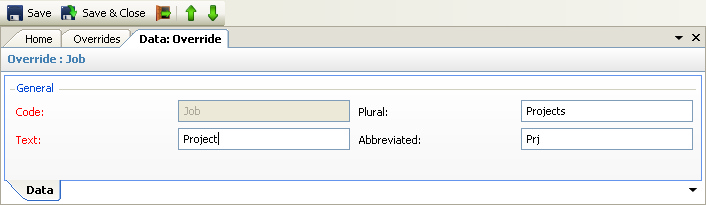
The above program is loaded when an Override row is double clicked from the Overrides view.
Please refer to the Data Forms for how to use the Matter data form.
The following data fields are be available for input / editing:
•Code - a unique code used by the TallyPro program to identify an item
•Text - the replacement description to be used
•Plural - the plural of the replacement description
•Abbreviated - an abbreviation of the replacement description - this is used in column headers and other places where space is at a premium
