
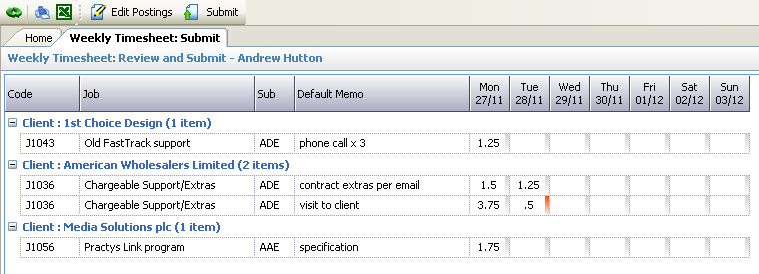
This is loaded when the 'Review and Submit' button is clicked from one of the Posting Grids.
Please refer to the Grid Views for how to use the Review and Submit grid view. In addition to the standard features described in the link, the following options are available:
•Edit Postings - this can be chosen from the Toolbar and will return the user to the relevant Posting Grid to continue posting
•Submit - this can be chosen from the Toolbar and, after confirmation, will submit the postings. Submitting postings effectively transfers them from the live posting grid to the permanent transaction file, clearing the live posting grid for more postings. If there are errors on submission (e.g. minimum hours not verified), a message to this effect will be displayed and the postings will NOT have been transferred.
