
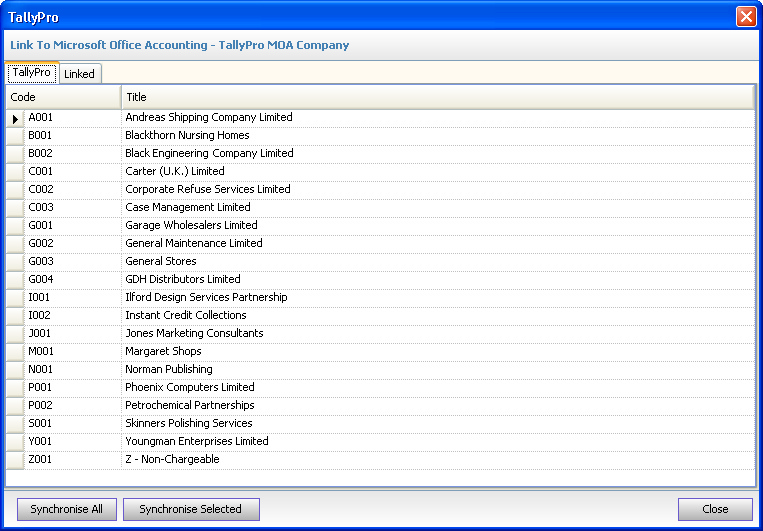
NOTE - Clients and invoices should always be created in TallyPro and synchronised into MOA. Clients and invoices created directly within MOA will NOT be accessible to TallyPro.
The above program lists all 'live' Clients within TallyPro and allows the user to transfer the data to MOA via the 'Synchronise' button. Clicking this button will either:
•Create a new client (customer) within MOA - if the customer code does not exist in MOA, or
•Update an existing client (customer) within MOA - if the customer code already exists within MOA
The MOA client (customer) will be created / updated with the following data:
•Code (this is not editable once created)
•Title (name)
•Business address
•Contact name
•Telephone number
Clients created via the above process can be edited within MOA, for example additional details may be entered, and all data other than the above will retained within MOA, on each subsequent synchronisation.
Once synchronisation is complete, the 'Office Accounting' tab can be clicked to show all the clients set up in MOA.
