
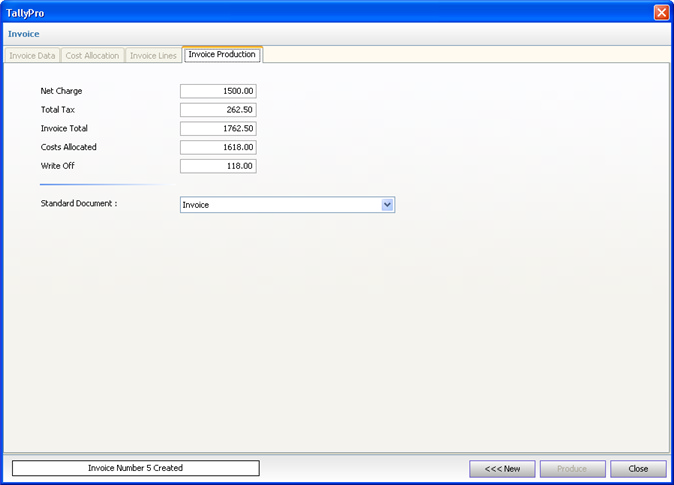
When the screen is first loaded the user has the option of producing the invoice by clicking the 'Produce' button or clicking the Back button to move back to the Invoice Lines tab.
If Link to External Invoicing option has not been chosen then a Standard Invoice Document (see Standard Documents) must be selected.
If the 'Produce' button is clicked, the program will create a new invoice based on the data entered and, once created, will display the new invoice number. If Link to External Invoicing option has been chosen the invoice will also be created within the external accounting system and must be physically generated within that system. If no Link has been chosen the new invoice can be printed and (optionally) exported via the Invoicing program.
If all invoices have been created, the Close button should be clicked to exit the program. Alternatively the New button can be clicked to move back to the first Invoice Data tab to create another invoice.
