
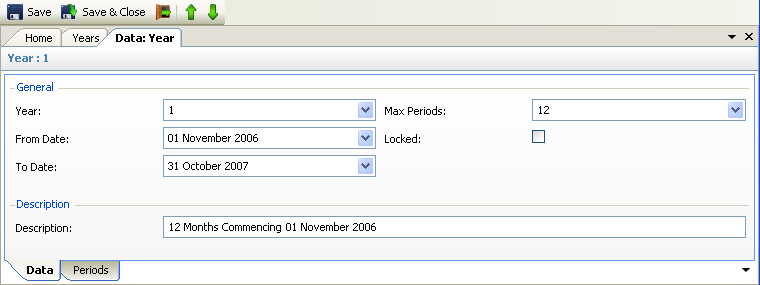
The above program is loaded when a Year row is double clicked from the Years & Periods view.
Please refer to the Data Forms for how to use the Years data form. In addition to the standard features described in the link, the following tabs are available:
•Periods - this will display all periods for the year - see Periods
Depending on the exact configuration of the system, the following data fields may be available for input / editing:
•Year Number - this should be a consecutive number commencing at 1
•From Date - the first date of the year
•Last Name - the last date of the year
•Max Periods - the maximum number of periods for this year.
•Locked - this will indicate whether postings to this year should be prevented
•Description - the description of the period
