
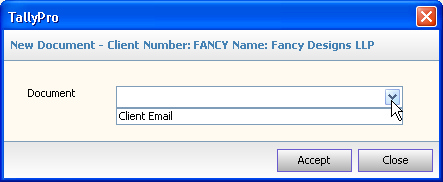
Standard Documents can include both standard letters and standard emails.
These must first be created via the Standard Documents program and then edited via the Document Editor.
Standard documents can be created for any number of selected Clients, Client Contacts, Jobs (Commercial version) and Employees. Having selected one or more recipients from their respective grid views, the right click options will allow either Standard Emails or Standard Letters. Having chosen one of these options, the above dialog box will show all standard documents of the selected type for the Client, Contact, Job or Employee.
Once accepted, the document will appear in either the Email Viewer or the Document Viewer.
