
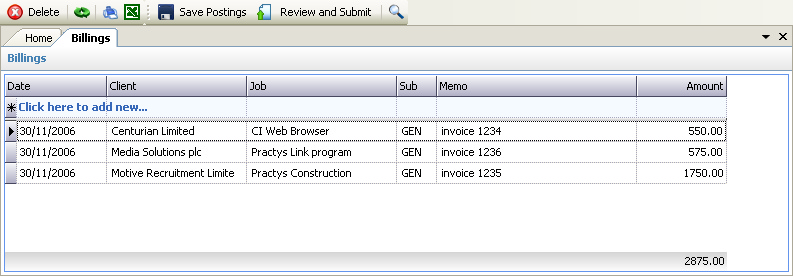
The above program is loaded when the Billings link is clicked from the Postings navigation pane. The exact columns that appear will depend on the System Configuration. For example, the above example shows the columns applicable to the Commercial costing type with default subsidiary codes and no work types.
Please refer to the Posting Grids for instructions on how to enter data into the Posting grids.
Billings (or Fees) represent the amount invoiced to a client / job, net of VAT and other taxes. Where invoices have multiple items (e.g. one for fees, one for expenses), these can either be posted as one total or individually allocated to separate subsidiary codes / matters.
Once all data has been entered, or indeed if a review is required (maybe for print purposes), the 'Review and Submit' button should be clicked which will group each posting row by client / job, allow a printout of the billings to be taken, before finally submitting the postings - see Review And Submit.
After submission a blank grid will be displayed ready for a new batch of billings to be entered.
