
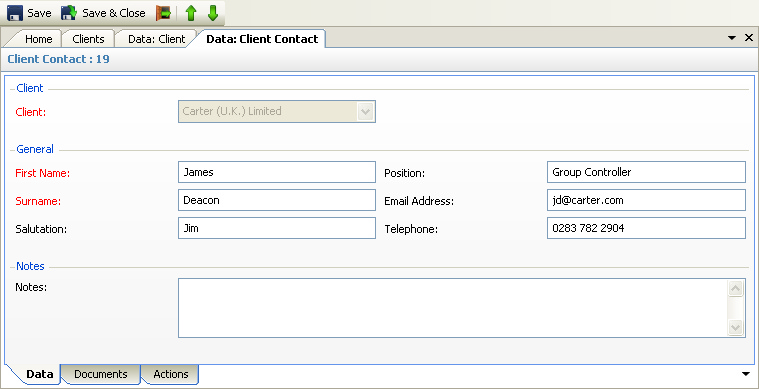
The above program is loaded when an Client Contact row is double clicked from the Client Contacts view.
Please refer to the Data Forms for how to use the Client Contacts data form. In addition to the standard features described in the link, the following tabs may be available:
•Documents - this will display any documents saved against the contact - see Document Views
•Actions - this will display all actions for the contact - see Action Views
Depending on the exact configuration of the system, the following data fields may be available for input / editing:
•Client - this will only be enabled when adding a new contact from the Contacts View otherwise it will be displayed only
•First Name - the first name of the contact
•Surname - the surname or last name of the contact
•Salutation - optional salutation
•Position - optional position within client's organisation
•Email Address - optional email address
•Telephone - optional telephone number
•Notes - these are optional
