
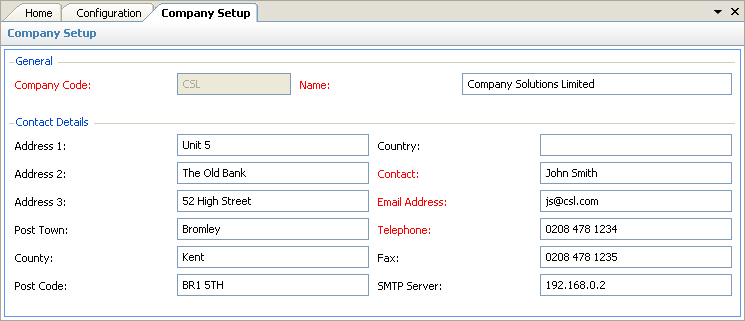
The above program is loaded when the Company Setup row is double clicked from the Configuration view.
Please refer to the Data Forms for how to use the Company Setup data form.
Depending on the exact configuration of the system, the following data fields may be available for input / editing:
•Company Code - this is the code generated by the program when the company was created and cannot be edited
•Name - the name of the company which is used throughout the program mainly for reports
•Address Details - this is currently for information purposes only but will be used in future for invoice production
•Contact - the main contact person for the company
•Email Address - the Email address for the main contact
•Telephone - the telephone number for the main contact
•Fax - the fax number for the main contact
•SMTP Server - the SMTP Server address to use for sending emails from within the system - see SMTP Server
NOTE - this data will need to be saved, and an exit made from the program, before any changes made will be activated.
