
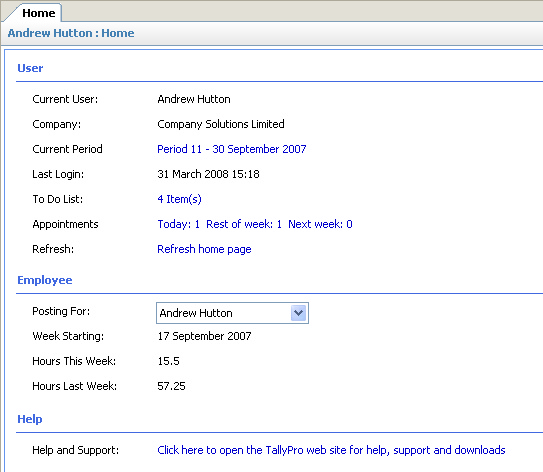
The home page specific to the user logging in is shown when the program loads. The following data is displayed on this page:
User
•Current User - full name of current user
•Company - the name of the company or business licensed to use TallyPro
•Current Period - this will only be shown if the Use Years and Periods option was selected when setting up the TallyPro company. Clicking on this link will display the Period / Year End routine program to allow users to advance to the next period.
•Last Login - the date and time the user last logged in to the program
•To Do List - the number of items currently in the user's To Do list - clicking on this data will display the To Do List
•Appointments - clicking on this link will show the Resource Planning Scheduler
•Refresh - clicking on this link will refresh the page with any updated data (e.g. new 'To Do' items, timesheet data entered)
Employee
•Posting For - if the logged in user is set up as a posting delegate for other employees, a selection can be made of those employees and time and expenses can them be posted on their behalf - see Posting Delegates for more information.
•Week Starting - the current week of timesheet postings
•Hours This Week - the number of hours posted in the current Weekly Timesheet
•Hours Last Week - the number of hours posted for the last week
Help
•Help and Support - clicking on this link will launch the TallyPro support web site
